HUB Shortcuts
How to share a session between solutions
The natural way for the institution to access its solutions, is done by the Apps Library within the institution's HUB.Educational 
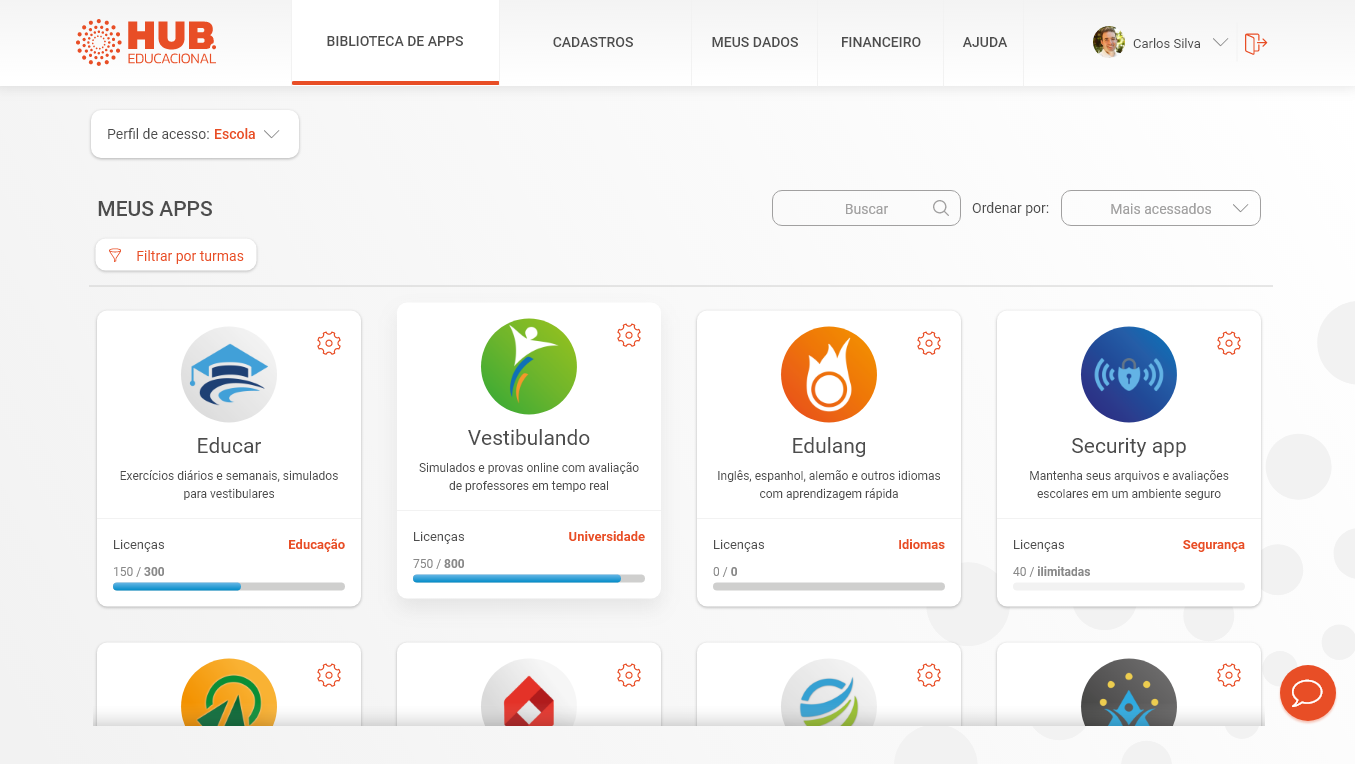
But how can we add the same access call to the Institution's Library Apps, within each educational solution, without the need to access the library whenever you want to access another solution?
To make it easier, HUB.Educational  has a feature called Shortcuts.
has a feature called Shortcuts.
Since all integration calls are made via LTI, it is necessary for EdTech to simulate the same call executed within the app library. For this, the HUB.Educational  has an API that allows requesting the necessary parameters for this call.
has an API that allows requesting the necessary parameters for this call.
If you still don't know the LTI model, adopted by HUB.Educational , access the LTI session in the area of Educational Solutions.
Requirements
- EdTech registered at HUB.Educational

- API Access Key
- User identifier
id_hub - Started a session via the HUB.Educational
 platform or via the HUB.Educational's SSO.
platform or via the HUB.Educational's SSO.
Request
Call will request all available integrations from the indicated user. As this access can be controlled, both by the institution and by the user, there may be cases in which none of the integrations are returned.
ENDPOINT
GET https://apihub.educacional.com/user/{hub-identity}/shortcuts
cURL
curl --request GET \
--url 'https://apihub.educacional.com/user/{hub-identity}/apps \
--header 'x-api-key: /*APIKEY*/'Params
Response
Return with the Apps authorized by the institution and the necessary parameters
BODY
{
"shortcuts":[
{
"client_id": "dASDad3d3qqd3qasd",
"name": "Educar",
"icon": "url do logo"
},
...
]
}LTI Package Request
GET https://apihub.educacional.com/user/{hub-identity}/shortcuts/{client_id}
Response
{
"action": "https://lti.tools/saltire/tp",
"method": "POST",
"params": {
"custom_product": "educar", // product identifier name
"custom_school_hub_id": "de8ce337-90e5-4bfb-ad60-cf5362e898d2", // school id
"custom_school_user_id": "RA1234", // user registration
"roles": "professor", // user role
"hub-identity": 113125, // unique user profile identifier (key)
"lti_message_type": "basic-lti-launch-request",
"lti_version": "LTI-1p0",
"oauth_consumer_key": "hub.educacional.com",
"oauth_nonce": 1596552514,
"oauth_signature": "akdhfw97qweifqwefbkfdbas",
"oauth_signature_method": "HMAC-SHA1",
"oauth_timestamp": 1596552514,
"oauth_version": "1.0",
"resource_link_id": "LTI-usage",
}
}With the data above, within the third application, just send an HTTP form to the address indicated in the action field.
Updated 7 months ago